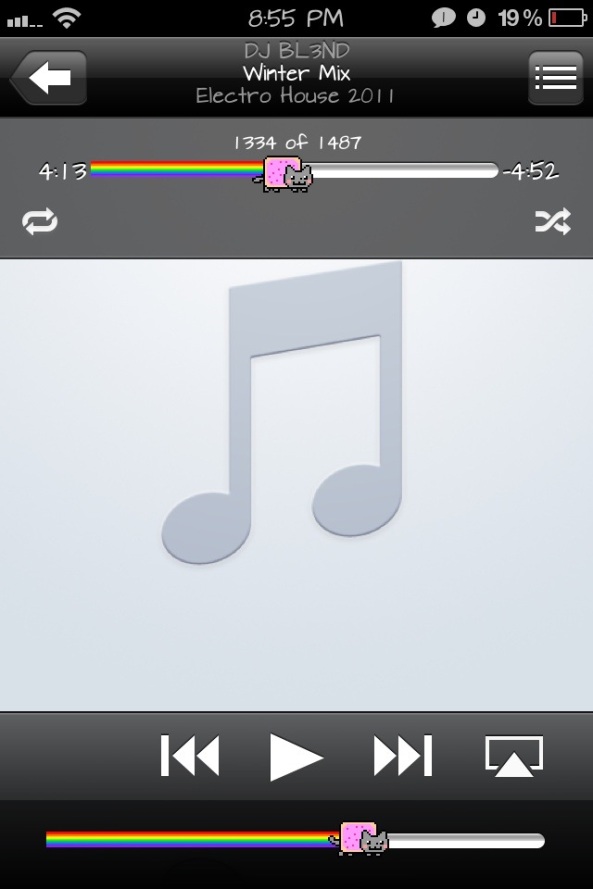In my previous post I said how SBSettings was the best tweak for iPhone, iPod touch and iPad. I take that back since SBSettings eats your battery and ram like crazy. Which is never good. So you would like to replace that with BiteSMS which let’s you quick compose and quick text messages and iMessages from any app and even the lockscreen!
This does replace the native messages app but has all the features of the original plus more. There’s even an option to hide the native app in the BiteSMS settings.
You can get this amazing tweak in Cydia for free but it will only be a trial then you must buy a full license from the BigBoss repo, you can also send texts to anywhere in the world using the BiteSMS servers through your wifi or data connection for $0.12 CAD, going to Cydia and reading the description will tell you the price for your country.
Here’s a picture of me doing a quick reply from inside the WordPress application for my iPhone, you will see that I’m inside notification center though, this is because I have it set it to notify me with a banner then go into notification center and open quick reply when I tap the text, the default however is to open quick reply right when you receive the text. Here’s the pic:
You can also pull down the above bar to view previous messages and the tap icons in the below bar to call, reply and swiping to different pages will let you facetime and skype them.